Welcome to the new OPEN website!
We are excited to have a new, more user-friendly platform to support our OPEN community.
- To access your member account for the first time, please reset your password.
- Once you have accessed your account, please review your profile information for any errors that may have occurred during the website migration.
While we are doing our best to ensure a smooth transition, we understand that we may encounter some bumps along the road. Thank you in advance for your patience as we discover and correct any errors created during the migration process!
Please contact us with any questions, concerns, or errors you may discover during this transition process.
Reset Your Password
When logging in on the new OPEN site for the first time, you will need to reset your member password to access your account.
- Navigate to the Reset Password page. Enter your member email address. Complete the ReCaptcha quiz. Click the Submit button.
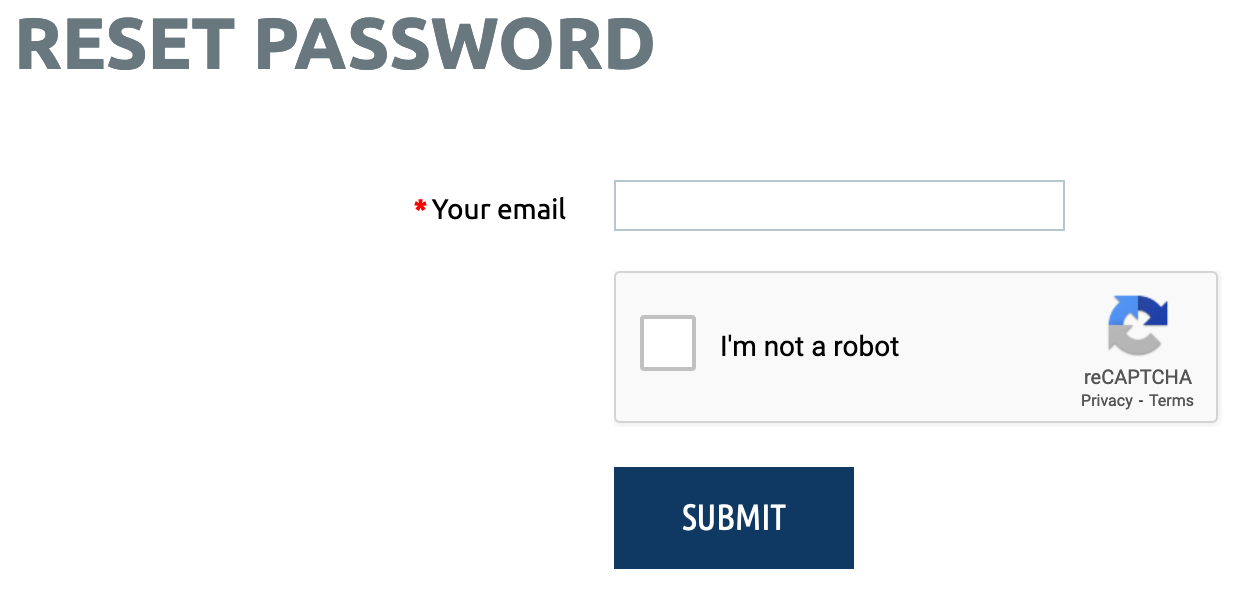
- In your email account, open the email with the subject line "Choose a new password for your Oregon Program Evaluators Network account."
- Click the hyperlink that appears in the second paragraph, or copy/paste it into a new browser window. This will bring you to the Reset Your Password page.
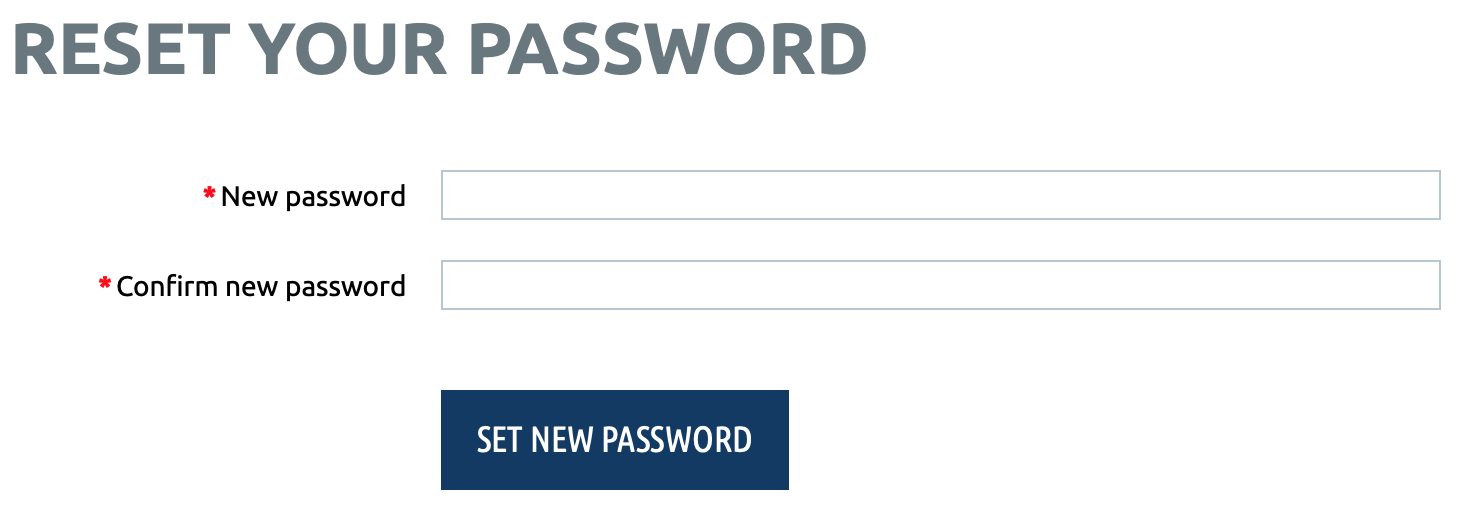
- Enter your new password twice. (It can be the same password you had on the old website.) Click the Set New Password button.
- If you are not automatically taken to the Log In page, navigate there by clicking the Log In button
 located in the upper right corner of any public page on the OPEN website, or follow this hyperlink to the Log In page.
located in the upper right corner of any public page on the OPEN website, or follow this hyperlink to the Log In page. 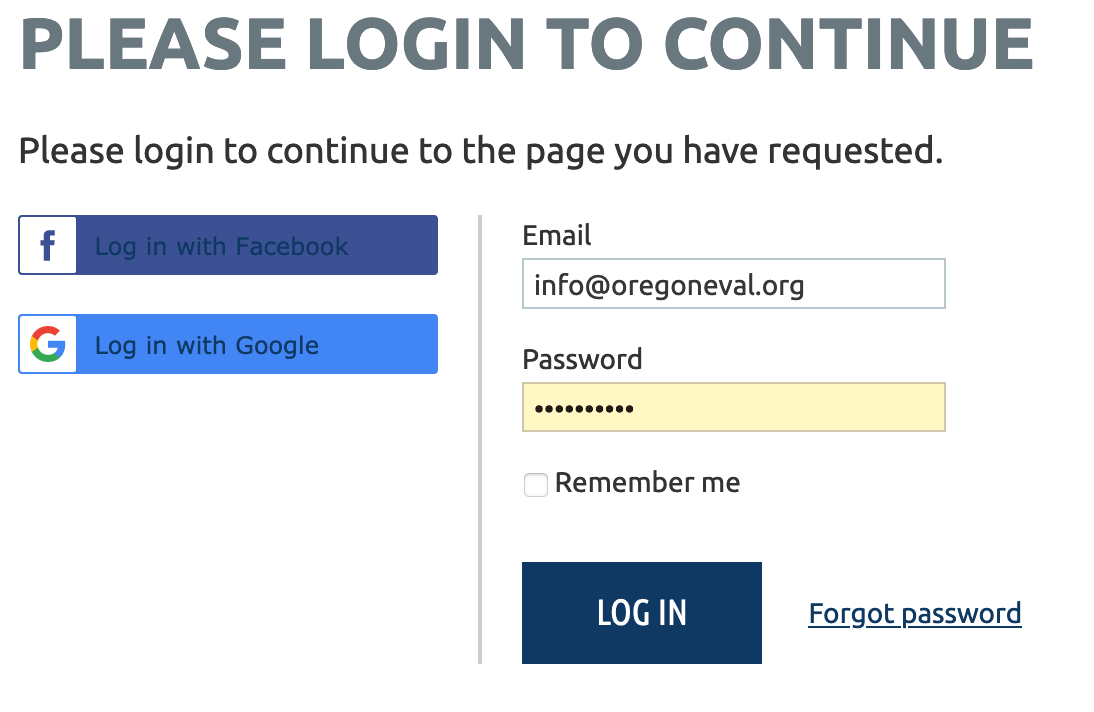
- Login by entering your member email and new password, then clicking the Log In button.
Review Your Profile Information
|
